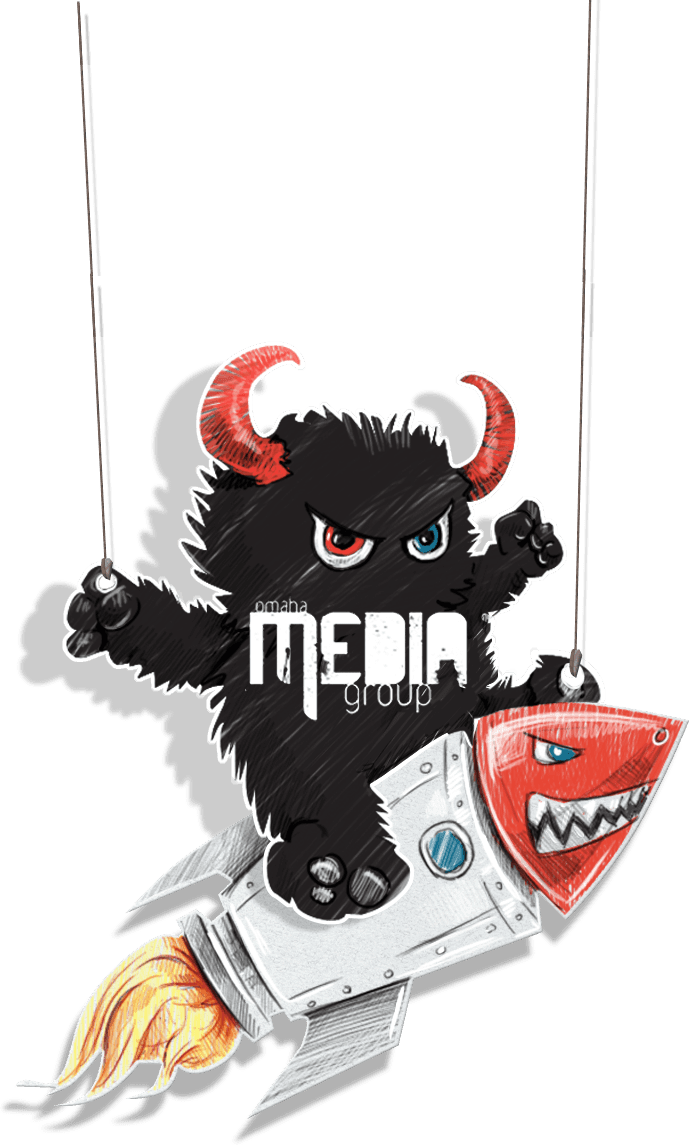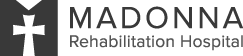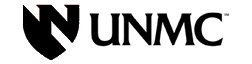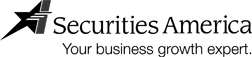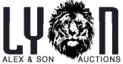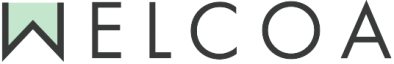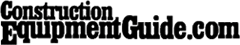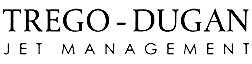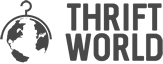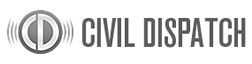The Role of User Experience in Modern Web Design
 https://www.omahamediagroup.com/images/uploads/monster_gallery/Omaha-Media-Group-Black.jpg
https://www.omahamediagroup.com/images/uploads/monster_gallery/Omaha-Media-Group-Black.jpg
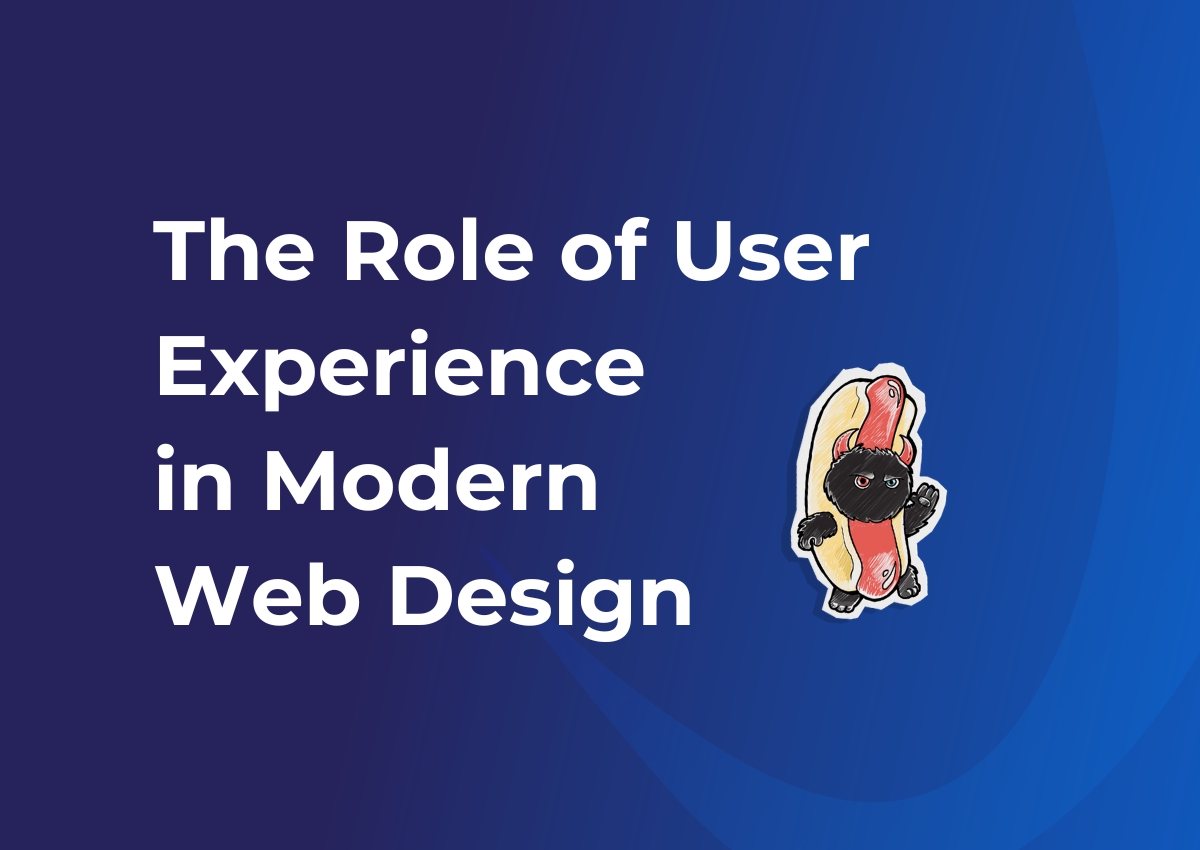
User experience, often called UX, is how a person feels when using a website. It includes everything from how easy it is to navigate the site to how quickly pages load. Good UX makes users happy and more likely to return. A website with poor UX can frustrate users and drive them away.
The difference between User Experience (UX) and User Interface (UI) is important too. UX is all about the overall feel of the website. UI focuses on the look and style. Both are key, but UX focuses on how people interact with your site and how easy it is for them to do what they want to do. When both UX and UI are done well, your website becomes a powerful tool that keeps visitors coming back.
Understanding User Experience (UX) in Web Design
User experience, or UX, is how someone feels when using a website. Think of it as the user’s journey from the moment they land on a page. UX is important because it helps users find what they need easily. If a website is hard to use, people will leave quickly.
Why does UX matter? Good UX keeps visitors on your site longer. They will explore more pages and are more likely to convert into customers. Bad UX drives them away, like slow loading times or confusing menus.
Knowing the difference between UX and UI (User Interface) is also crucial. UX is about the website's overall feel, while UI is about how the website looks. UX is concerned with making the site easy and pleasant, while UI focuses on its visual parts, like buttons and icons. Both are vital; UX ensures the site works smoothly, and UI makes it look good.
Key Elements of Good UX Design
1. Intuitive Navigation
Users should find it easy to move around the website. Good navigation helps users find what they're looking for without getting lost.
2. Fast Loading Times
Slow websites frustrate users. Aim for pages that load in under three seconds. Fast loading times keep users happy and improve their experience.
3. Mobile-Friendly Design
Many users browse on their phones. Ensure your site looks and works great on mobile devices. A mobile-friendly design helps you reach more people.
4. Accessible Content
Your website should be accessible to everyone, including people with disabilities. Use alt text for images and ensure your site is easy to read.
5. Visual Hierarchy
Make important information stand out. Use different sizes and colors to guide users' eyes to key content. This helps users find what they need quickly.
How UX Impacts User Behavior
Good UX can significantly improve user behavior on your site. When the experience is pleasant, users are more likely to stick around. This means they spend more time exploring your pages instead of leaving immediately. Lower bounce rates and increased user retention show visitors enjoy your website.
Good UX also improves user satisfaction. When people can easily find what they need without any hassle, they're happier. A satisfied user is more likely to return and recommend your site to others, which can build brand loyalty over time.
Another big impact of UX is higher conversion rates. When users can easily navigate your site and find what they're looking for, they're more likely to complete actions like purchasing or signing up for a newsletter. This directly boosts your site's performance and your business goals.
Lastly, good UX enhances brand loyalty. A positive experience makes users feel good about your brand. Happy users often turn into loyal customers who prefer your site over others. This can lead to repeat visits and ongoing engagement with your content.
Practical Tips to Improve UX on Your Website
1. Conduct User Testing and Gather Feedback
Regularly test your website with real users. Gather their feedback to understand what works well and what doesn't. Make adjustments based on their input to keep improving the user experience.
2. Simplify the Design and Avoid Clutter
Keep your design clean and straightforward. Too many elements can confuse users. Focus on what’s important and remove any unnecessary clutter. A simple design helps users find what they need quickly.
3. Make Information Easy to Find
Use clear headings and logical structures. Users should be able to find information without much effort. Organize your content in a way that makes sense to them. Easy-to-find information improves overall usability.
4. Use Consistent Design Elements
Consistency in your design helps users know what to expect. Use the same colors, fonts, and button styles throughout your site. Consistent design elements make your site look professional and cohesive.
5. Regularly Update and Maintain Your Website
An outdated site can frustrate users. Keep your content fresh and relevant. Regular maintenance ensures everything works smoothly, keeping your site reliable and your users happy.
Conclusion
User experience in modern web design can make or break a website. Good UX keeps visitors engaged, satisfied, and loyal to your brand. It impacts how users interact with your site, leading to better retention, higher satisfaction, and increased conversions. By focusing on intuitive navigation, fast loading times, mobile-friendly design, accessible content, and visual hierarchy, you can create a website that users love.
Remember, improving UX is an ongoing process. Conduct user testing, simplify your design, make information easy to find, use consistent elements, and regularly update your site. These practical tips will help you maintain a positive user experience that keeps visitors coming back.
If you're looking to improve your website's user experience, reach out to Omaha Media Group. Our experts can help you create a seamless, engaging user experience that meets your business goals. Contact our web design services in Omaha today!
Posted In: Social Media and Digital Marketing, Website Design